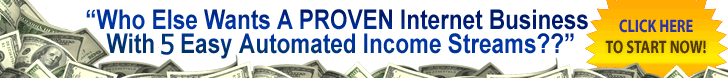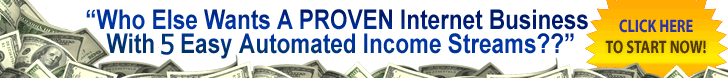Affiliate Marketing [Part 4]The Internet---What Is It? Copyright © Captain Adiari, M.D.
http://www.OnlineGain.net Are You Maximizing the INTERNET for Your Online Business?One major challenge newcomers to the internet business usually face is overwhelming information. There is so much to know that a newbie feels drowned in the online sea and discouragement usually sets in. The aspect that normally poses the biggest challenge is understanding the terminologies of the internet and the web network and how they can be utilized for effective and efficient online marketing.
To start straight ahead, you will have observed I use the terms "the internet and the web network" in the last sentence above. To a layman this may appear as repetitiveness (tautology). But that is not. Technically, the Internet is not the same as the Web network.
In this series of "Affiliate Marketing," you'll be provided with the basic information on how the internet and the World Wide Web work to promote online business. This is an essential information you need to be able to market effectively and efficiently online. Therefore, relax and enjoy it.
What Is An Internet?The Internet is an enormous network of computers linked together globally, so that any computer can communicate with any other computer as long as they are both connected in the network. It can rightly be described as a "network of networks" that consists of millions of private and public, academic, business, and government networks of local to global scope that are linked by copper wires, fiber-optic cables, wireless connections, and other technologies.
Internet Language:
Information that travels over the Internet does so via a variety of languages known as
Protocols. An example of such internet language is the
Internet Protocol Suite (IPS). Two of the most important IPS are the
Transmission Control Protocol (TCP) and the
Internet Protocol (IP), commonly represented as TC
P/IP.
Thus,
internet can be simply defined as an interconnected system of networks that links computers around the world via the TCP/IP protocol.IP AddressesBefore a computer can be linked to the internet, it must have an
Internet Protocol Address (IP address) giving by the Internet Service Provider (ISP). Just like you have a residential address, the IP address gives the computer connected to the internet a unique identification for easy location.
In simple terms IP address is the same as your home address in your town. Once you are connected to the internet, the IP address is like your home address while the internet is like your town. As you cannot receive a mail or courier parcel without a home address, the same way without an IP address your computer cannot receive information.
An IP address is a collection of numerical figures with dots separating the numbers into decimal bits. An example of an IP address is 41.4.146.199.
Types of IP addressBasically, there are two types of IP address:
Dynamic IP Address: This is the IP address that could change at any time. Every time you log on to the internet, you receive a new IP address. This IP address is issued to you from a pool of IP addresses allocated by your ISP. Your computer will automatically get this number as it logs on to the network and saves you the trouble of having to know details regarding the specific network configurations. A large number of customers, especially those using dial-up connection, Wireless and High Speed Internet connections, who don't want to bother about memorizing the long numerical figures of an IP address are assigned this form of IP address.
Static IP Address: This is an IP address that never changes but remains constant. It is usually requested by customers who need to run their own email server or web server. Static IP address may cost a little more than a dynamic IP address and it may not be available in all areas. Be sure to ask your ISP.
To know your IP address right now, click here:
http://whatismyip.com/default.aspAlternatively, in Windows XP, if you right click on the Internet Connection Icon on the Task Bar and then Left click on "Status", a pop up display will show you your connection speed and your computer's IP address.
Although you can't access the web without an IP address, you can obscure it if you don't want any other person to see it.
Internet Service Provider (ISP)Since internet simply refers to a system of computers connected together speaking a special language called protocol, not everyone knows this language. Hence, some companies that have the technological knowledge of this language and the means offer to sell out this knowledge by linking your computer to the internet. That is, every other person who doesn't have the technology and the means but wants to have access to the internet has to pay the companies to link their computer to the internet.
These companies that provide the technology to connect your computer to the internet are called Internet Service Providers (ISP). An ISP is, therefore, a company that collects a monthly or yearly fee in exchange for providing the subscriber with Internet access. Examples of ISP are Vodafone and Telkom.
ISPs employ a range of technologies to enable consumers to connect to their network. For home users and small businesses, the most popular options include dial-up, DSL (typically Asymmetric Digital Subscriber Line, ADSL), broadband wireless, cable modem, fiber to the premises (FTTH), and Integrated Services Digital Network (ISDN) (typically basic rate interface).
For customers with more demanding requirements, such as medium-to-large businesses, the technology ISP utilizes include DSL (often SHDSL or ADSL), Ethernet, Metro Ethernet, Gigabit Ethernet, Frame Relay, ISDN (BRI or PRI), ATM, satellite Internet access and synchronous optical networking (SONET).
In conclusion, an ISP is a company that connects its customers to the internet using a data transmission technology appropriate for delivering Internet Protocol datagrams.Hypertext and HyperlinkWe call a book "text" book because of the printed information in it. A textbook consists of several pages of papers containing stored information. It is in the same way we store typed information of several pages in our computers. This stored, typed information is referred to as text. What you are reading now is a page among several pages of this article. The information you are reading in this page is referred to as the "text." By clicking the links provided in this page, you will be taking to another page containing another text. In other words, the texts of the various pages are linked together. These linked texts are referred to as
Hypertext.
The prefix
hyper- is from the Greek prefix "vnep-" and means "over" or "beyond." Thus, hypertext in the internet refers to the overcoming of the old linear constraints of written text. In other words, you don't need to be flipping pages as in a textbook, only a click takes you to another page containing another text.
While using the internet, you may hear terms like "
hypermedia," or "
interactive multimedia," both which essentially refer to hypertexts that have other additional information like graphics, movies and sound and complexes of branching.
Unlike the traditional textbooks, which are static, the internet texts are dynamic. That is, while on the internet you can easily move from one text to another. This dynamic organization of information through links and connections is referred to as
Hyperlinks.
World Wide Web (www)Today, once you are connected to the internet, you have access to any information (hypertexts) stored in any computers that are linked to the internet. The World Wide Web (commonly shortened to
the Web) simply refers to a system of interlinked hypertext documents accessed via the Internet. That is, it is the various hypertexts being connected together on the internet.
Just as the internet has its own language called the Protocol, the web also has its own language named
Format.
The web refers to the hypertexts linked around the world via the special language Format. In other words, the World Wide Web is not the same as the Internet, as many people tend to use them interchangeably.
Whereas internet refers to an interconnected system of computers around the world using the computer/internet language (the TCP/IP protocol), the Web on the other hand refers to a system of documents (hypertexts) linked together using the www language.
The Web PageJust as computer systems have their language (called protocol) to be able to communicate, various documents (hypertexts) of the web also have their language refer to as format. The two common formats are
Hyper Text Markup Language (HTML) and the
Extensible Hypertext Markup Language (XHTML) . Technically, HTML and XHTML are therefore formatted hypertext system in which web languages are prepared or stored for reading. HTML is the predominantly used format.
A web page or webpage is simply a hypertext document written in the web language (format). A web page can contain any type of information, including text color, graphics, animation and sound.
That is, any document written with HTML or XHTML format is a web page. For you to be successful in your internet business, you need to know basic HTML format. This will enable you to edit your website, write and send information to your customers using autoresponse system, etc.
Note that every web page has a web address, which is either an IP address or a URL.
WebsiteA website is simply a collection of web pages. That is, it is a collection of hypertext documents that are accessed through the internet such as the one you're looking at now. A website can consist of one page, or of tens of thousands of pages, depending on what the site owner is trying to achieve.
(to be continued...)About the Author:-----------------------------------------------------------------
Adiari Captain is an expert on Proven Home Business. To find the best home based proven business ideas and opportunities so you can work at home visit:
http://www.OnlineGain.net----------------------------------------------------------------


Recommended:
Plug-In Profit Site - Complete Money Making Site Setup FREE!