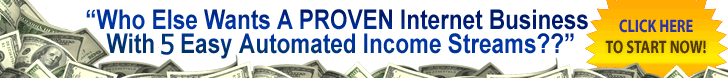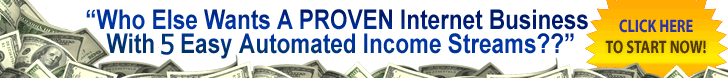Affiliate Marketing [Part 5]Web Server---What Is It?Which Web Browser Is the Best for Your Internet Business Copyright © Captain Adiari, M.D.
http://www.OnlineGain.netIn Affiliate Marketing [Part 4], we tried to give basic information which you'll need to be familiar with if you desire successful internet marketing. Note that we try to simplify the information as much as possible for easy comprehension for our wide audience, who are mostly newbies. Here is the continuity of this exciting information.
Web ServerThe term web server can mean one of two things:
1.A computer that connects your website to the internet.
2.A computer software program that is being run by the server computer
Server as a Computer that Connects your Website to the Internet:
When you have built a website, you store your website information in a computer. For your website to appear in the internet, the computer you store the information should be able to link your website to the internet. Such a computer that can connect you to the internet is referred to as a server.
These server computers are assigned IP addresses in order that they may be found by other computers hooked up to the internet. It is on these servers that all your web files are stored, be they HTML files (web pages), graphic files, CSS files, Javascripts or whatever. Servers are hooked up to the internet 24 hours per day throughout a year. If they go off, it means the websites they host are disconnected from the internet.
Not only your website account but several others will such a server computer be capable of handling. Also, there are many services (applications) such a computer (server) can render. Examples of such server applications include mail servers, file servers, proxy servers and web servers.
Server as Computer Software:Note that besides referring to the server computer itself, web server can also refer to the software being run on the server computer itself.
When you log on to internet, and you want to search for information, e.g. Internet Marketing, you type the information (internet marketing) or the web address if you know the web page you are specifically requesting into the address bar of your browser and click "search." As you click, your browser sends out a request to 'get' the web page(s) containing "Internet Marketing" or the specific web page.
The request travels across the internet to the appropriate web server, which is a software program in-built in the server computer, and attempts to locate the web page(s) on that server. If the request is successful (web page exists) then that web page will load (refer to as
download) into your web browser.
The request being sent out must be written in web language (
format). When the request is sent out from a customer computer to the web server, the customer computer browser must send the request to the server computer in the language of the computer that both will understand. This computer internet language (
Protocol) employed by the browser to communicate with the web server is usually
Hyper Text Transfer Protocol (HTTP). Thus, in order to fetch a web page for you, your web browser must "chat" to a web server somewhere else. When web browsers chat to web servers, they speak a language known as HTTP
HTTP is a protocol used to transfer files from a Web server onto a browser in order to view a Web page that is on the Internet.In summary, the term web server can mean one of two things:
1. A computer that connects your website to the internet.
2. A computer software program that is responsible for accepting HTTP requests from web browsers, and then relaying back to the browser the HTTP responses along with optional data contents, which usually are web pages such as HTML documents and linked objects (images, etc.).
The most common web server software is Apache, followed by Microsoft Internet Information Server. Many other web server programs also exist.
Web hostingA web host is simply a company that owns server computers. The service that is being provided by the web host company is referred to as web hosting.
Thus, you may get a website builder to build a website for you. But for that website to be connected to the internet, you'll need to pay a web host company to do this for you. The web host company stores all the information of your website in their web server. This is referred to as web hosting. Therefore, once anyone types in your website address into a browser and click "send," "search" or "go," your browser talks in the http language to the web server for the web pages of your website to be downloaded to you.
These web hosting servers that store and serve up web pages to the internet cost money to set up, configure and maintain and thus web host companies that own these servers typically charge you a monthly or yearly fee.
With your website hosted to the internet, the web host company assigns you an account details with a password to access your account. As the website owner, you can:
>add or save files to your account; this process is referred to as
Uploading>modify your website to your taste. But remember web host companies usually have their regulations. For example, some web host does host websites with offensive language or pornography.
As long you pay your web hosting fees, your website will continue to be connected to the internet. Web hosting has become a very competitive business and, in order to attract more website owners to sign up with them, web hosts now offer many other attractive incentives such as a limited article marketing and website promotion. Therefore, if you have a website, regularly check your web host server for products that can help your online business.
And How Much Does Web hosting Cost?There are some free web hosting companies. But if you are serious with your internet business, it is advisable not to use them. Free hosting gives you limited hosting exposure, which will not be of much service to a profit-oriented website. However, if you're just doing a little experimenting with hosting a website, you may want to consider trying some free web hosting. Just do a Yahoo or Google search for "free web hosting" and you'll see a list of some of them.
For a serious minded online marketer, you can search for "Affordable website hosting" to see a list of some of them. Charges may be as low as $10 or less or even more. We in Plug-In Profit Site (PIPS) use Host4Profit (
http://www.host4profits.com) as our web host and they are quite reliable.
Web BrowserWhen you click on your computer to log on to the internet, you first open a search engine site such as Yahoo or Google. Next you type in what you want to search in the search engine and click "search." This process of searching is what is being referred to as "browsing" or "surfing."
As you click "search," a software in your computer translates the words into an internet language (the protocol), usually the HTTP, and communicate the language to the web server to retrieve the requested information to you by a process called downloading. The computer software that communicates with the web server to retrieve or download the requested information is called the web browser.
Web browsers communicate with Web servers primarily using HTTP (Hypertext Transfer Protocol) to fetch web pages. HTTP is the set of rules for transferring files (text, graphic images, sound, video, and other multimedia files) on the World Wide Web.
In other words, HTTP allows Web browsers to submit information to Web servers as well as fetch Web pages from them. But remember the web pages are written in the language of the Web (called Format) such as the Hyper-text Markup Language (HTML). Thus, on communicating to the server via the HTTP language, the web page is interpreted and relayed back to the web browser via the HTML.
Using technical terms,
this can be summarized as follows: the file format for a Web page is usually HTML and is identified in the HTTP protocol using a MIME content type.If you don't understand these terms, don’t bother so much. It actually means the web browsers relate to the web server speaking the HTTP language, which in turn interact with the HTML language of the web pages on the web server. Various web browsers interact differently with the web page, hence the appearance of a web page may vary slightly for different browsers when you surf the internet.
Briefly put, Web browsers format HTML information for display, so the appearance of a Web page may differ between browsers.Technically speaking, most browsers support a variety of formats in addition to HTML, such as the JPEG, PNG and GIF image formats, and can be extended to support more through the use of plugins. The combination of HTTP content type and URL protocol specification allows Web page designers to embed images, animations, video, sound, and streaming media into a Web page, or to make them accessible through the Web page.
Web browsers are basically software programs that enable you to search for and view various kinds of information on the Web, such as web sites, video, audio, etc. Some of the examples of web browsers that are available for personal computers include Internet Explorer, Mozilla Firefox, Safari, Netscape, Opera, Avant Browser, Konqueror, Google Chrome, Flock, Arachne, Epiphany, K-Meleon and AOL Explorer.
Text and images on a Web page can contain hyperlinks to other Web pages at the same or different website. Web browsers allow a user to quickly and easily access information provided on many Web pages at many websites by traversing these links.
Web browsers are the most commonly used type of HTTP user agent. Other protocols compatible with most web browsers include FTP, telnet, newsgroups, and Gopher.
Although browsers are typically used to access the World Wide Web, they can also be used to access information provided by Web servers in private networks or content in file systems.
The Most Popular Web BrowsersHere are just a few of Web browsers available to you for a free download:
>
Microsoft's Internet Explorer: Most Internet users are using Internet Explorer because it's easy to use and most Web sites are written with Internet Explorer in mind, meaning that they are compatible.
>
Opera: Opera is another popular browser that's easy to use; however, it can have some compatibility issues with various websites.
>
Mozilla's Firefox: Firefox is rapidly gaining ground right behind Internet Explorer because of its tabbed browsing, superior security features, and fast load.
>
Mac Safari: Specifically for Mac users, Safari is an excellent choice for a Web browser, with fast load and good compatibility with most websites out there.
The Components of a Web BrowserThe basic components of a Web Browser include:
-
Status bar: This is the box at the bottom of your browser window. The status bar displays all sorts of information, depending on what you're doing at the time, but mostly it's for showing load speed and the URL of whatever address your mouse is hovering over.
-
Address bar: This is the box at the top of your browser window that displays the entire URL, or Web site address.
-
Title bar: The title bar is at the very top of your browser window; in both Firefox and Internet Explorer it is the blue bar there at the top. You'll see the title of the Web page there.
-
Toolbar Icons: The toolbar and its icons are at the top of your browser window right underneath the Title Bar. This is where you'll see the Back button, the Home button, the Refresh button, etc.
-
Display Window: The Display Window is just a fancy term for your browser work space; it's the frame through which you see this website right now.
-
Scroll Bars: If you've ever been to a website that you had to "scroll down" to read something, then you've used the scroll bars. They're just navigational/directional aids.
Note that not all browsers are created the same, hence, some of the above definitions might not be appropriate for some browsers.
Which Web Browser is the Best?This depends on personal preference. Some prefer Internet Explorer because it is simple and popular. But Firefox, which is more recent, is increasingly commanding much attention by its superior tabbed browsing capability, superior security options, and fast loading.
How do you know which browser will work best for you? Well, they are all free to download, and so it can be a good idea to test them all if you are in doubt and especially if you desire superior and more convenient internet marketing. The browser you choose to use can make all the difference in your search experience.
(to be continued...)About the Author:-----------------------------------------------------------------
Adiari Captain is an expert on Proven Home Business. To find the best home based proven business ideas and opportunities so you can work at home visit:
http://www.OnlineGain.net----------------------------------------------------------------


Recommended:
Plug-In Profit Site - Complete Money Making Site Setup FREE!